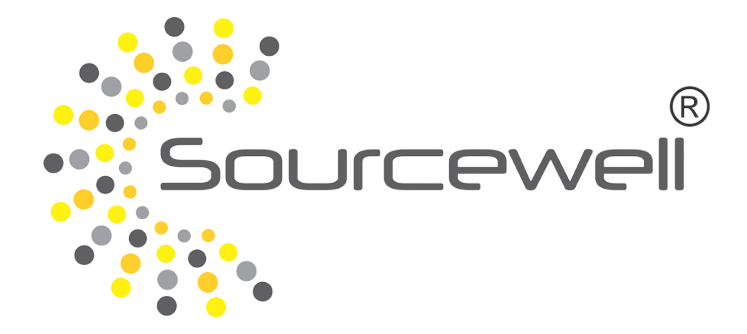Description
JY-18A Timer Board
Setting
GIVEN TIME and VALUE: User can get extra free time when the amount reach the value you have set up during the working time.
If the function of GIVEN TIME is not needed, please skip step 5-step 7 by press button S4.
- Please press button “S4”, and then please use button “S1” and button “S2” to set up VALUE
- Please press button “S4”, and then use button “S1” and “S2” to set up TIME for FIRST 2 NUMBER (00:–
- Please press button “S4”, and then use button “S1” and “S2” to set up TIME for LAST 2 NUMBER (–:00
- Please press button “S4”, and then use button “S1” and “S2” to set up VALUE OF GIVEN TIME
- Please press button “S4”. Use button “S1” and “S2” to set up GIVEN TIME for FIRST 2 NUMBER (00:–
- Please press button “S4”. Use button “S1” and “S2” to set up GIVEN TIME for LAST 2 NUMBER. (–:00
- Please press button “S4”. Use button “S1” and “S2” to set up TIME for WARNING SOUND
Default is 30 seconds
Mode Setting
- Please hold on button “S1” and “S2” to get into MODE SETTING.
- Please use button “S1” and button “S2” to set up CODE for FIRST MODE.
- Please press button “S4” after setting.
- Please repeat step 2 and step 3 for setting rest mode.
Code Introduction
Operating Mode
01:01:
Time counts down without pressing button
01:02:
Time counts down by pressing button
TIME TYPE
02:03:
MINUTE: SECOND
02:04:
HOUR: MINUTE
MEMORY MODE
03:05:
Continue counting time after power off and on
03:06:
Reset time and value after power off and on
TIME for RESET AUTOMATICALLY
04:??:
1-30 minutes are adjustable.
Description:
Time and value will be reset automatically if user does not choose any function after the user inserts coins.
DEFAULT
Operating Mode: 01:01 Time Type: 02:03 Memory Mode: 03:06